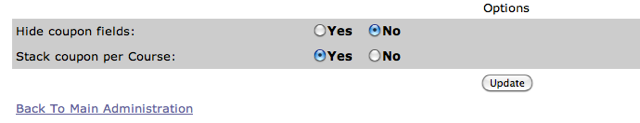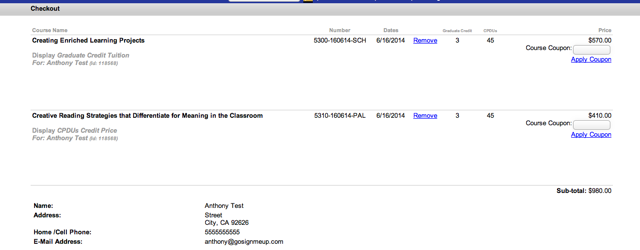Applying Coupons To Individual Courses
Applying Coupons To Individual Courses
Now GoSignMeUp can be configured to use multiple-coupon codes during check out- either for the whole order or for an individual course! Users can’ stack’ many coupons per order and determine which course it is applied to.
Simply enable the options in the System Configuration | Coupons (above) area to see it in action (below).
Creating coupons is easy and you can select to use a ‘global’ coupon to be applied to the entire order, or to use the ‘stacked’ coupon which is course specific. Creating course specific (Stacked) coupons automates the process of efficient accounting reports. There would be no need to calculate the discount to a specific course, as that may have been necessary when using one coupon for the entire order. Identifying the actual discounted amount per course is so much easier.
The discount can be a fixed dollar amount or a percentage. The user simply enters the coupon code, then clicks ‘Apply Coupon’.
Coupon codes are maintained and distributed by administrators, and are a great way to promote courses and increase attendance.
Looking for a way to simplify your class registration process?
GoSignMeUp is online registration made easy!
GoSignMeUp’s online registration software lets you focus on the course content, not the course paperwork!
Increase enrollments, save time, save money, expand your market and make the entire process easier and more convenient for everyone involved – instructors, administrators and enrollees. GoSignMeUp integrates with popular Learning Management Systems to create the perfect solution for professional development and continuing education.